How to Publish a Post on Skatehive.app
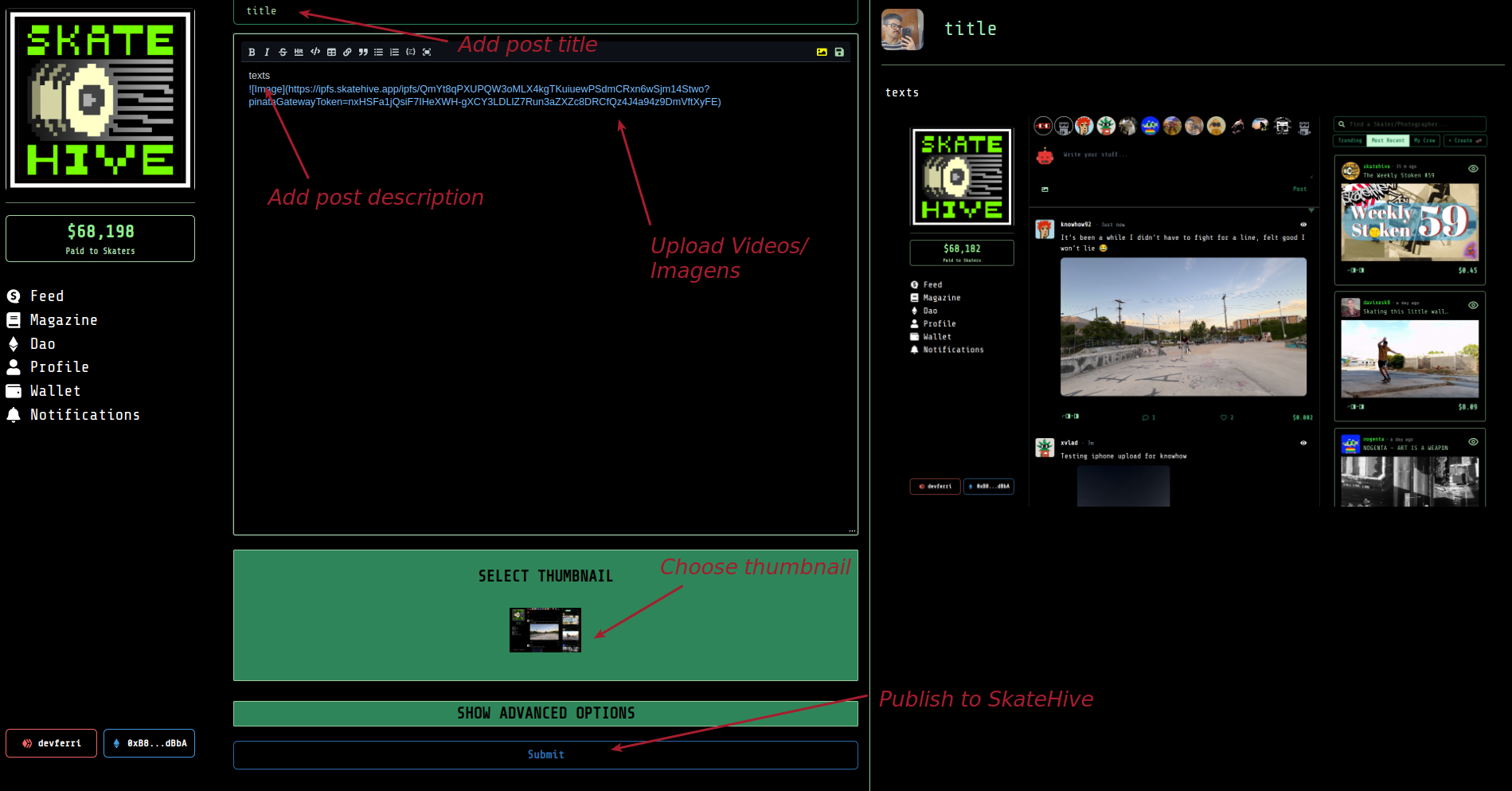
Steps to Share Your Post
Follow these steps to publish your content on Skatehive:
Step 1: Click on "+ Create"
- Locate the "+ Create" button at the top middle of your screen and click on it.
Step 2: Add Your Post Title
- Choose a catchy title for your post to grab attention.
Step 3: Upload Images/Videos
- Showcase your best shots and clips by uploading your images or videos.
Step 4: Add a Post Description
- Describe the spot, tricks, filmer, or anything you feel like sharing.
- Make your post stand out with engaging details.
Step 5: Preview Your Post
- Check the preview on the right side of the screen to ensure everything looks great.
Step 6: Click on "Publish"
- Once satisfied, click the "Publish" button to share your creation with the Skatehive community.
Congratulations! 🎉
You’ve successfully published a post on Skatehive.app. Start interacting with the community and enjoy the feedback on your content!